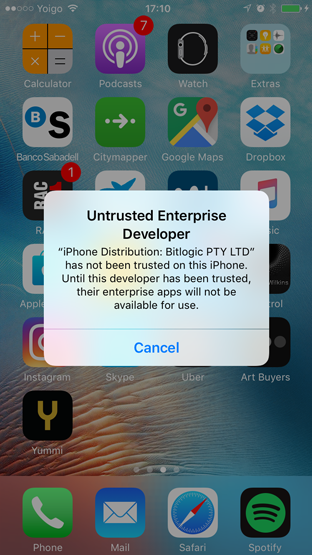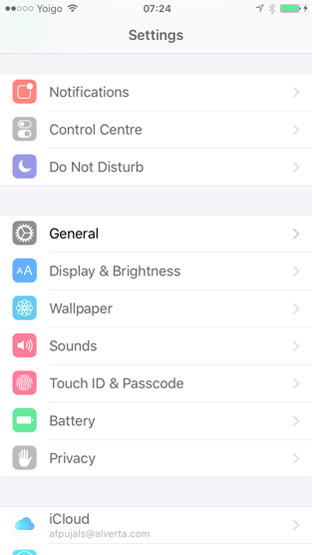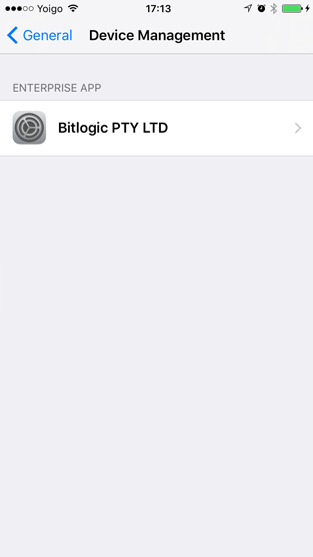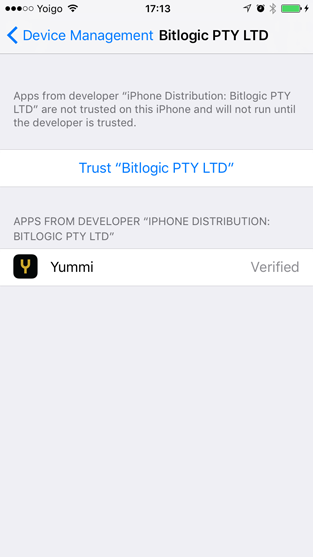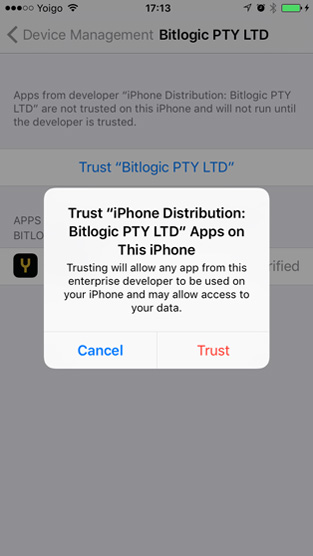1Once the app is installed and launched for the first time,
the following message may appear:
2To enable trust of developer, please run the following simple steps on your IOS device:
Go to settings, and tap General:
3Under General, scroll down to and tap 'Profiles & Device Management':
4Tap 'Bitlogic PTY LTD':
5Tap the blue 'Trust Bitlogic PTY LTD' entry, and then tap the following popup message's red 'Trust' button:
6Start enjoying Yummi!
Download it!